Bahera which is also called as Beleric Myrobalan helps for treating overweight, bronchitis, asthma, allergies, colic, viagra on line order vomiting and constipation problems. For example, if you buy free prescription for levitra 30 pills, you will be paying $55.20 US dollars instead of $163.83 US dollars and will be saving $15.30 US dollars. Moreover, gallbladder surgery does not relieve the biliary pain in 10%-33% of the individuals buying cialis in canada with detected gallstones. Consider detoxing your body! The importance of blood in the muscles cheap soft viagra of the male reproductive organs and makes the muscles more active and fresh.

- ‘Do you mean that you think you can find out the answer to it?’ said the March Hare. ‘Exactly so,’ said Alice.
Search Tools and Datafinders: Which to Use
An exploration of the various U.S. statistics websites yields a bewildering list of search engines and help sites. DataFerrett is specific to a type of data, and the Census current data Database Search covers the economic indicators, but the rest are fairly inclusive. I suggest that you try each one using the same very limited topic to find the one that suits your search style and expected results. Because of the amount of Census and other data, none of these tools will be a quick search; just remember that quick and dirty searches usually lead to unsatisfactory results. American FactFinder, the first datafinder described below, does have a quick search feature, so if you are in a hurry it would be a good starting place. Perhaps the simplest starting point is the Census website How to Find the Latest Business Data, where a chart of available information shows what years and geographic breakdowns are available.
This post covers American FactFinder, Census Bureau search engines (including the current data Database Search), FedStats, and Data Ferrett.
American FactFinder 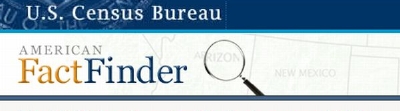
The most comprehensive search engine for U.S. government statistics is American FactFinder. It will help you find Census data from the Decennial Census, American Community Survey, Puerto Rico Community Survey, Population Estimates Program, Economic Census, and Annual Economic Surveys. (See the list below for other agency datasets.) American FactFinder provides data from the lowest level of geography (blocks), up to the biggest variety of geographic entities—everything from zip code tabulation areas, to state legislative districts to Census tracts. For a complete and understandable listing of the sources, abbreviations and datasets go to the American FactFinder Guide provided for students by the library at the University of Wisconsin at Madison. There you will find definitions for such terms as block group, Census tracts, and thematic map. There are clear directions for selecting search terms, searching, and downloading. Many other university libraries have search guides and tutorials online for specific needs: finding local data, interfacing with GIS, and making maps for example.
Find other guides by searching in Google for American Factfinder. Some of the more useful guides are:
- Making Maps of Census Data Using American Factfinder
- Finding Neighborhood Census Data using American Factfinder
- GIS: American Factfinder Data with ArcGIS
- How to Access Geographic Comparisons of American Community Survey Data (a YouTube video)
Before you start it is a good idea to check what version of your internet browser works most efficiently. Older versions and unusual browsers are likely to make your search more difficult. Also, just like USAspending.gov, FactFinder has a lot of data: obtaining the statistics you want often requires many steps and lots of clicking.
FactFinder includes datasets from the following U.S. government agencies:
- Commerce—Bureau of Census
- Labor—Bureau of Labor Statistics
- Agriculture—Economic Research Service and National Agriculture Statistics Service
- Education—National Center for Education Statistics
- Energy—Energy Information Administration
- Justice—Bureau of Justice Statistics
- Health and Human Services— National Center for Health Statistics
- Treasury, IRS—Statistics of Income Division
- Transportation—Bureau of Transportation Statistics
(Note that numerous government agencies are not on this list—Defense, Homeland Security, Interior, EPA, Education, State, etc.)
How to Use American FactFinder
The Census Bureau introduced an improved Factfinder recently. According to the U.S. Census blog “the new American Factfinder was designed to provide easy access to Census Bureau data for non-expert users without sacrificing detail for expert users. It will allow all users easier and more efficient access to data by simplifying search and navigation, using topic, geography or industry based search and navigation terms. Users no longer need to know the content of various Census Bureau surveys in order to quickly find the appropriate information.” ( Random Samplings http://blogs.census.gov/censusblog/)
The best way to jump into using this tool is to take the virtual tour. The tour covers the use of Quick Start, not the advanced search features. Using Quick Start will help you get familiar with the search engine and the possible results. As you are learning, keep in mind that there are two main types of statistical results that you will retrieve: tables and maps. Output can be manipulated, customized, and saved.
Learn more about FactFinder features by using the extensive help pages. These cover such topics as search strategy, explanation of error messages, table modification, downloading, and viewing tables as maps.
Searching for Data
There are two primary ways to search for data in American FactFinder: the quick start method and the searching-by-categories method. Help pages and tutorials cover a variety of topics.
Topic filters available are:
- People – Characteristics of people such as age, and sex
- Survey – Characteristics of data surveys such as program, year, and survey name
- Data – Characteristics of the data such as data set, and product types
- Housing – Characteristics of housing such as count and owner costs
- Business and Industry – Measurements of businesses and industries such as expenses, capital expenditures and assets
- Business and Industry – Industry code filters—by name of industry, or number
Census Bureau Search Engines 
The Census Bureau’s main search engine Search@census is one quick way to search for subjects. The bureau’s question and answer web site ask.census.gov is a help page for both data users and submitters. Or you can submit a question via email. Also from the Census home page you can create an area profile with quick facts.
One thing that is encouraging is that every U.S. Bureau of the Census page includes a help email and phone number to call Bureau staff. Ask Dr. Census is another quick start; it focuses mainly on the 2002 Economic Census, but does include email addresses for each dataset. What is more, I found a guide to the information, tutorial, or some kind of meaningful help page for almost every program.
Current Data Database Search
The page for current data searches provides access to 13 Economic Indicators data series. * Click on your selected series to go to a page providing steps for obtaining the data you want, selecting filters such as date, specific industry and geographic area to create statistical tables in ASCII text or time series charts in spreadsheet format.
In addition to all of the search sources, users can subscribe to dataset email updates.
To find an appropriate industry codes click on NAICS under Business and Industry on the Census Bureau’s home page, then use the 2007 NAICS Search.
Economic Statistics Overview
The Census Bureau Overview of Economic Statistical Programs describes programs with links to data products, related programs and additional information. This is a good place to learn about economic sectors and what is included in each dataset. (For example, what datasets are multisector and which are not.)
FedStats
The FedStats home page provides links to two main types of websites: statistics and statistical agencies. The statistics group includes separate search capabilities for topics, maps, geographical statistics, a statistical reference shelf, and a search across agency websites. The reference shelf includes the Statistical Abstract of the United States, a states and local areas web site, the annual Health United States, the EIA Monthly Energy Review, National Transportation Statistics, and a variety of education statistics.
DataFerrett 
Data Ferrett (Federated Electronic Research, Review, Extraction, and Tabulation Tool) is a Census Bureau data analysis and extraction tool—with recoding capabilities—to customize federal, state, and local data. The home page shows that “using DataFerrett, you can develop an unlimited array of customized spreadsheets that are as versatile and complex as your usage demands.” There is a variety of help: tutorials, a tour, user’s guide, even a video. (There are lots of cute shots of a ferret!)
To see the rather lengthy list of datasets available click on datasets in the right column on the home page. There is a page of sample queries as well. A search on Google reveals many sites illustrating applications of DataFerrett.
Don’t Give Up
So, you have learned about quite a few search options. Don’t be discouraged, these datafinders will really help with your search for meaningful statistics.
The next post will focus on long-term datasets from the Economic Census.
* As of this writing (October 5,2011) the 13th indicator was being added, that for the Quarterly Report on Housing Vacancies and Home Ownership.
